usn20060404
You need to log in or create an account to post to this user's Wall.
-
usn20060404 gained an experience level 2 years, 11 months ago
I went from level 0 to level 1
-
usn20060404 became a registered member 3 years, 10 months ago
-
Welcome!
-
Thank you! How do I get the music to work?
-
Click on the “Jukebox” tab and give it time to load without clicking away from the page. Use the icon on the left side to open and select a playlist. Scroll through, click the song you want to listen to and it will play
-
Thanks starbee! Yep, what she said! ^^
-
Does this only work on a desktop? I’m trying on an iPad and still nothing allows me to play.
-
Only D-Cot supporters have access to the Jukebox on mobile devices. You can become a supporter by clicking here: https://www.d-cot.com/become-a-supporter/
-
-
Still nothing playing
-
On a desktop? What is the issue you’re having? You can’t hear anything or you can’t get to the music?
-
Or are you still trying to use the iPad?
-
I am using my MacBook Pro and the music is not playing after I click on the song.
-
-
-
-
-
Welcome!
-
welcome!
-
Welcome!
-
Howdy!
-
Welcome Aboard!!
-
Welcome aboard
-


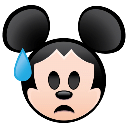




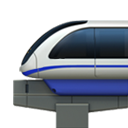
Congrats on level up 1!
[Frozen- For the First Time in Forever]
I open my laptop, click a tab
There’s my D-COT, ain’t that fab!
Now I can listen to my Disney, songs!
For years wondered how to get, Disney music on my set.
Fin-a-lly I found a home and met….
A ton of real nice people. Who love to talk Dis-ney.
I found a place and now I feel at home….
[Chorus] And for the…[Read more]
Congrats on #1!!!



Way to go
You got your first level! YAY!


