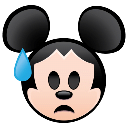Jukebox Web App
Activity › Forums › Website Related › Announcements › Jukebox Web App
- This topic has 137 replies, 44 voices, and was last updated 3 years, 10 months ago by
steve.
-
AuthorPosts
-
March 13, 2019 at 8:08 am #104866
Yeah it seems ok on the regular d-cot site for me too, just the direct jukebox site.
March 13, 2019 at 9:01 am #104875Same same. Sigh.
March 23, 2019 at 10:25 am #105682Just had an issue where I open it, it displays lists and begins to play but when I selected “open dashboard” it immediately stopped playing and opened safari. Went back to the jukebox app and the screen was largely blank. Had play controls and would play Magic Kingdom Entrance music but would show no list of tracks in any playlist selected. The thing is pretty awesome though, Steve. Nice work!
March 23, 2019 at 3:49 pm #105702Just had an issue where I open it, it displays lists and begins to play but when I selected “open dashboard” it immediately stopped playing and opened safari. Went back to the jukebox app and the screen was largely blank. Had play controls and would play Magic Kingdom Entrance music but would show no list of tracks in any playlist selected. The thing is pretty awesome though, Steve. Nice work!
Mobile? iPhone? Thanks!
March 24, 2019 at 7:27 pm #105790Sorry Steve.. iPad. Current iOS.
*** EDIT : Safari ***April 4, 2019 at 2:42 pm #106725UPDATES
- Added: Catalog – You can now search through the entire catalog of music. To access this, click on your avatar in the top-right corner.
- Added: New playlists
- Removed: Mouse Chat. Please test on Android to see if the music is back and report back here.
- Fixed: Layout issues
April 4, 2019 at 6:18 pm #106728Sorry, Steve. Still no joy. Just a fuzzy white noise sound. Sigh. Samsung Galaxy S6.
April 5, 2019 at 11:53 am #106798Still no sound
on a galaxy s8+
April 5, 2019 at 12:14 pm #106801If you don’t mind, can you troubleshoot the issue?
- Does sound work on other apps? If yes, continue to next step:
- Can you go to YouTube.com in your browser (not the app) and see if sound works? If yes, continue to next step:
- Can you try the steps found here under “S8 Audio Not Working On Streaming Apps”? https://thedroidguy.com/2018/02/solved-samsung-galaxy-s8-audio-not-working-streaming-apps-1080965 I would not go as far as factory resetting your phone.
April 5, 2019 at 12:29 pm #106802If you don’t mind, can you troubleshoot the issue?
- Does sound work on other apps? If yes, continue to next step:
- Can you go to YouTube.com in your browser (not the app) and see if sound works? If yes, continue to next step:
- Can you try the steps found here under “S8 Audio Not Working On Streaming Apps”? https://thedroidguy.com/2018/02/solved-samsung-galaxy-s8-audio-not-working-streaming-apps-1080965 I would not go as far as factory resetting your phone.
Sure, no problem
Sound works on everything else, including youtube on chrome. I went in and followed the steps in the article (no factory reset) and it still isn’t working. If i pull up the jukebox the regular way through the site it works wonderfully, just not the app. It’s so bizarre.
April 5, 2019 at 12:33 pm #106803Sure, no problem
Sound works on everything else, including youtube on chrome. I went in and followed the steps in the article (no factory reset) and it still isn’t working. If i pull up the jukebox the regular way through the site it works wonderfully, just not the app. It’s so bizarre.
Thank you for trying so quickly! Well, I guess it’s back to the drawing board. What boggles my mind is that it was working fine a few weeks ago. I don’t know what would have caused it to stop. I though maybe the mouse chat, which is why I removed it.
April 8, 2019 at 7:12 am #106851Sure, no problem
Sound works on everything else, including youtube on chrome. I went in and followed the steps in the article (no factory reset) and it still isn’t working. If i pull up the jukebox the regular way through the site it works wonderfully, just not the app. It’s so bizarre.
Thank you for trying so quickly! Well, I guess it’s back to the drawing board. What boggles my mind is that it was working fine a few weeks ago. I don’t know what would have caused it to stop. I though maybe the mouse chat, which is why I removed it.
Thanks for all of your hard work! I know we all appreciate it
April 8, 2019 at 10:02 pm #106948I think what might have been happening was the volume level was set to 0 and on mobile I hide the volume control. On the iPhone you just use the volume controls on the hardware. Is this different for Android? I made it so that if the volume is at 0 to make it at 50%. Give it another try please.
April 8, 2019 at 10:11 pm #106949Eureka! It’s alive!!!! Thanks, Steve!
April 8, 2019 at 10:18 pm #106950That’s great! On Android, how do you adjust the volume?
-
AuthorPosts
- You must be logged in to reply to this topic.
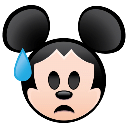 on a galaxy s8+
on a galaxy s8+ Sound works on everything else, including youtube on chrome. I went in and followed the steps in the article (no factory reset) and it still isn’t working. If i pull up the jukebox the regular way through the site it works wonderfully, just not the app. It’s so bizarre.
Sound works on everything else, including youtube on chrome. I went in and followed the steps in the article (no factory reset) and it still isn’t working. If i pull up the jukebox the regular way through the site it works wonderfully, just not the app. It’s so bizarre.  Sound works on everything else, including youtube on chrome. I went in and followed the steps in the article (no factory reset) and it still isn’t working. If i pull up the jukebox the regular way through the site it works wonderfully, just not the app. It’s so bizarre.
Sound works on everything else, including youtube on chrome. I went in and followed the steps in the article (no factory reset) and it still isn’t working. If i pull up the jukebox the regular way through the site it works wonderfully, just not the app. It’s so bizarre.