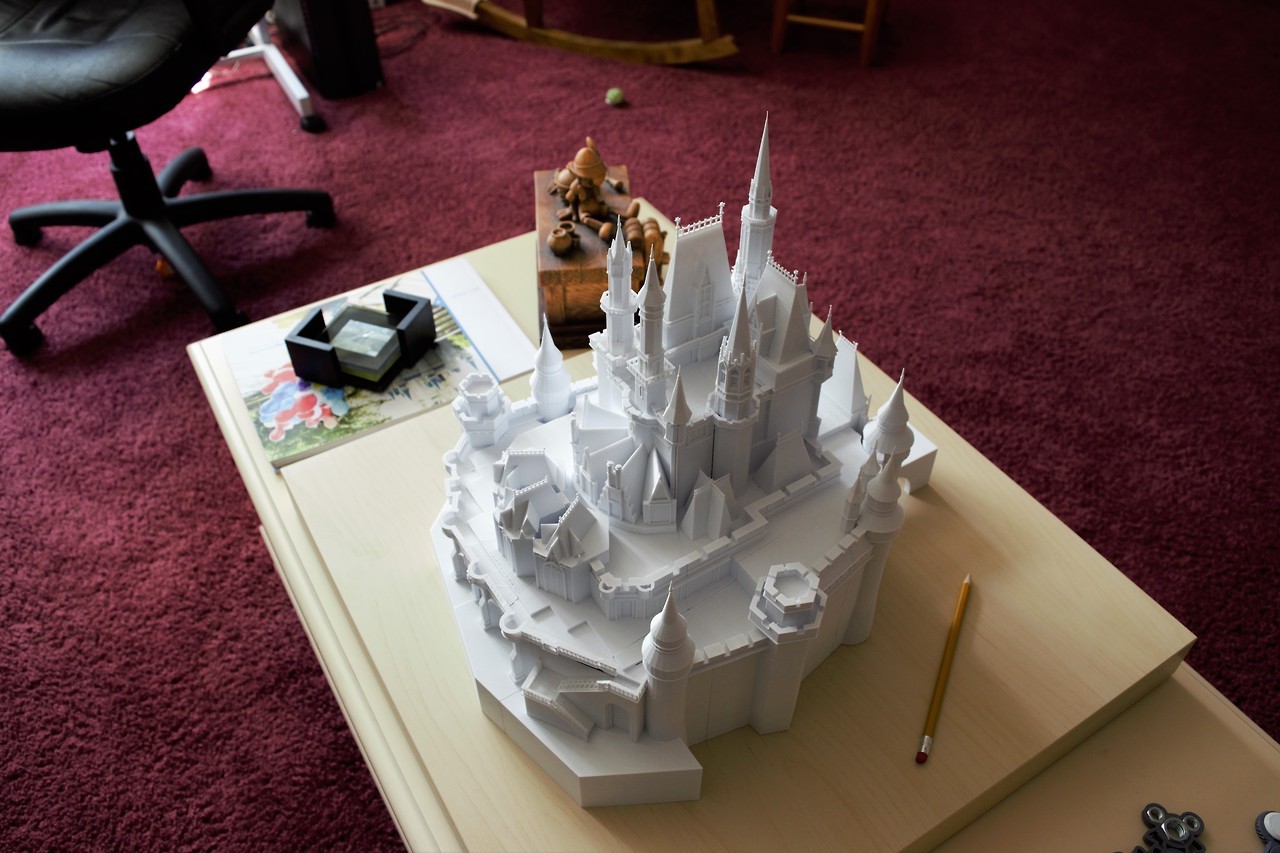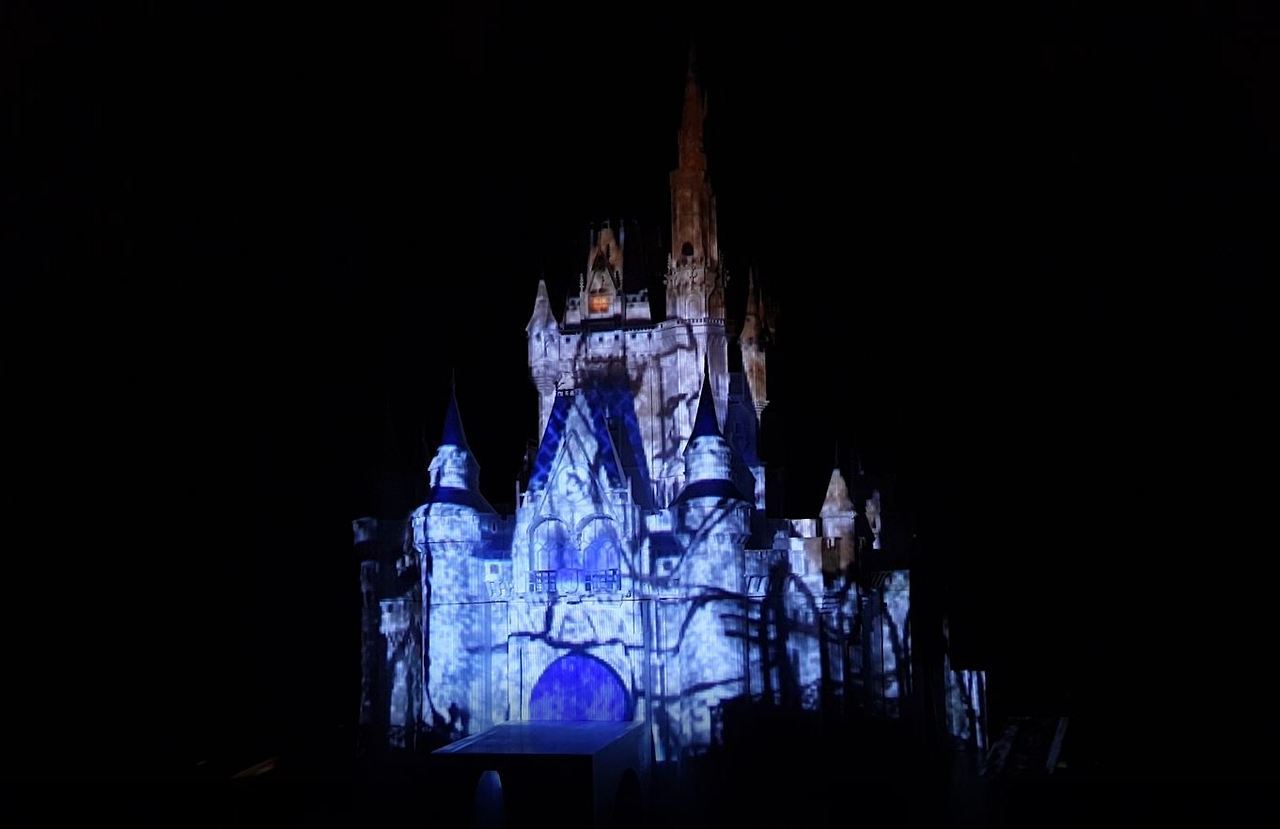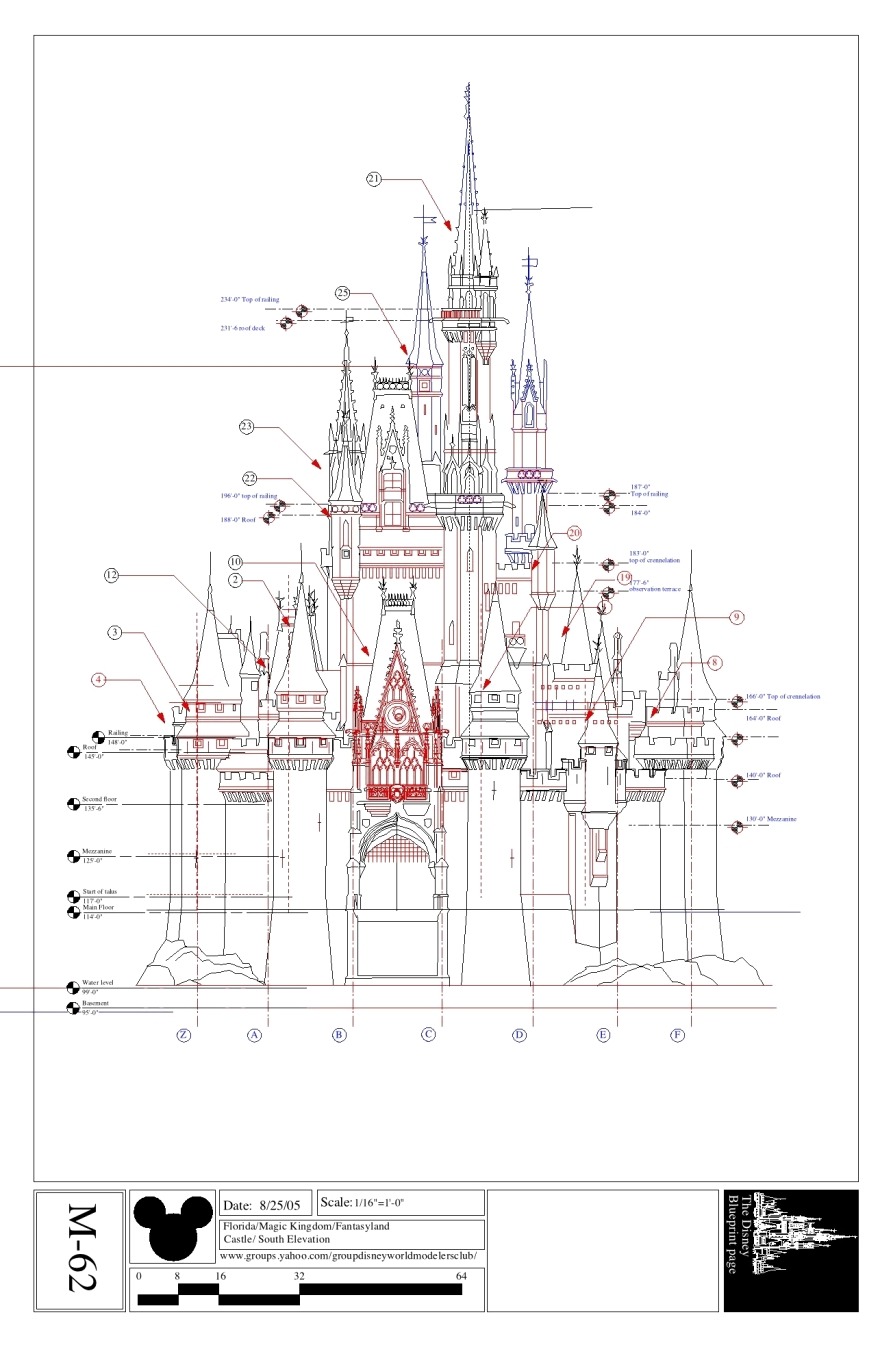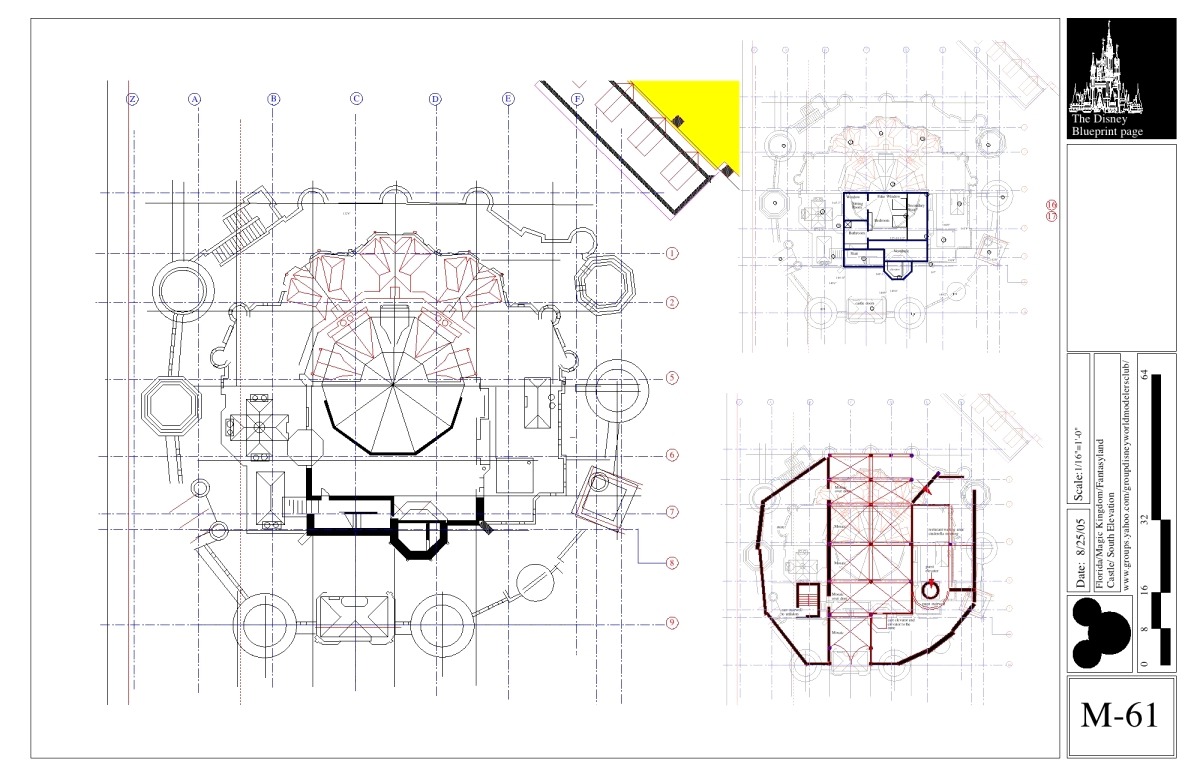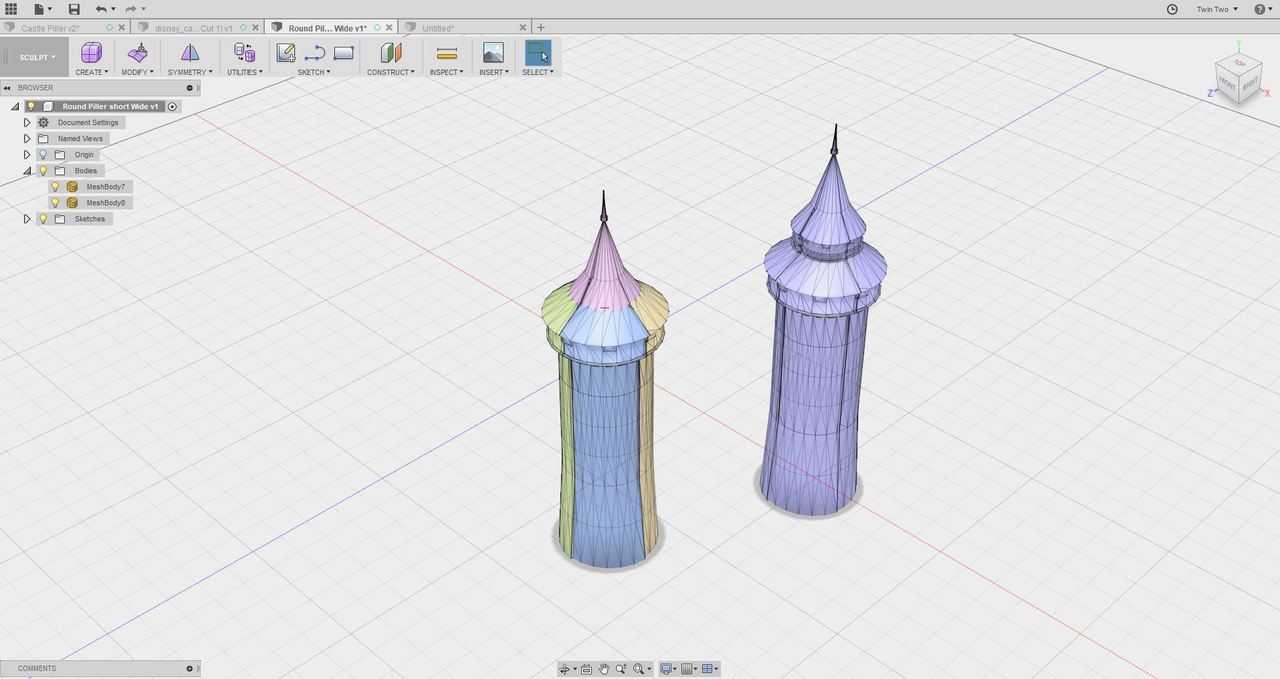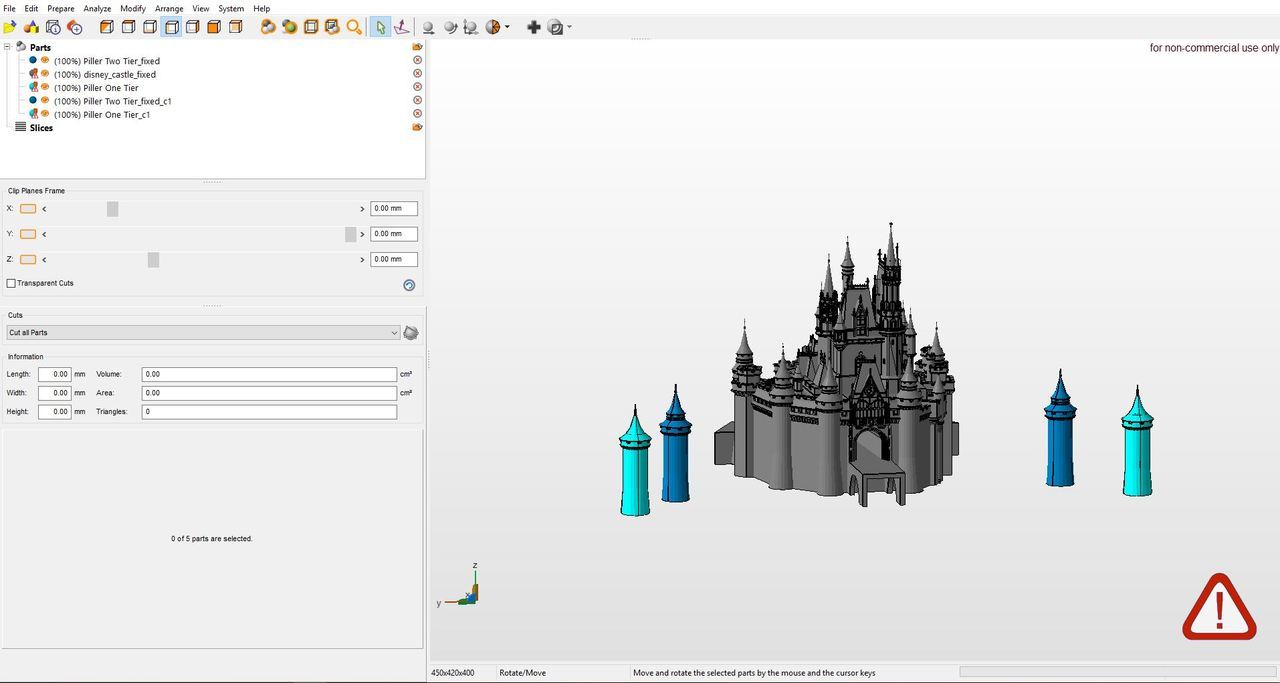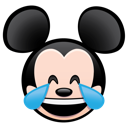Cinderella Castle Replica – Paint It? – (3D Printed)
Activity › Forums › All Things Disney › Mousellaneous › Cinderella Castle Replica – Paint It? – (3D Printed)
- This topic has 58 replies, 19 voices, and was last updated 6 years, 1 month ago by
TwinBob.
-
AuthorPosts
-
February 10, 2018 at 6:58 pm #66027
Would love your thoughts…
Wanted to share a project we have been working on. We are huge Disney fans (much like yourself) and have always thought having a replica of the Cinderella Castle would be AMAZING! We liked the Lego version but wanted something a little more detailed and close to the real thing as possible. Could not buy one. So we set out to make our own. Below is where we are so far. It took months to create the files to print, but now that the files are created, can be done is days. Modifying a few things is not a huge task at the point. So weigh in with your thoughts.
The goal was to make it to scale of the real castle in WDW. We chose N scale so we can keep adding to it like Trees, Bushes, Light Post…. Have it light up with LEDs, including the twinkles. And have it able to display “Wishes”, “Celebrate the Magic” and other firework projection shows.
Here is where we are so far. As you can see in the youtube video, Our “Celebrate the Magic” test is looking pretty cool. Still working on it. We were going to paint it but after putting on a few shows at night at my house, it was debated to leave it white. Now we are not sure.
We would love your opinion being true disney fans. Paint It? Someone suggested adding straight pencil lines with the real dimensions written on it like the original blueprints. I kinda like that idea also.
Thanks again ALL for the warm welcome!
Bob
February 10, 2018 at 11:17 pm #66060Oh my goodness! We just watched your entire video! We honestly forgot we were watching the show on your castle and not the real one!!!! My husband thinks you should leave the castle white. You really can see the projections so clearly! I am in favor of leaving in white or possibly with the sketch lines. I would have to see your idea with the sketch lines. You should be so proud of this project!!! It’s simply amazing!!!!
February 11, 2018 at 8:18 am #66062I kind of like the white too, but no matter what you wind up doing this is amazing! I just love your video and am saving it for future viewings also! Just a great job!
Happy to have you in our community!February 11, 2018 at 8:21 am #66065I’m sure it would look nice painted, but it looks very pleasant as white.
February 11, 2018 at 9:29 am #66070eeyorepoohfan
LOL… I tried replying last night but the site was down. I attached some of the reference blueprints we will use for the lines. We may draw both vertical and horizontal pencil lines with the height drawn between the lines to try to bring the blueprints to life. What I may now end up doing is printing 2 more Castles. One to add lines and one to paint. This way I can look at all 3 and keep the one I like the most. Then just figure out what to do what the other 2 cause I have no room in my home for 3 castles.
Well not after this next update below.
So we finally got to see “Happily Ever After” and although it was amazing, (Still miss Wishes) you have to be a directly in front of the castle to see the entire thing. The pillars that are seperated from the castle are used in the show. Because we had dinner reservations and thought we had time to get a great viewpoint, we were sadly mistaken. We got to see most of the castle but missed what was happening at the bottom. Well!… As soon as I got home I started designing the pillars and restrooms that sit to the left and right of the castle. We will be watching “Happily Ever After” again this saturday at home AND CAN”T WAIT!!!.
Here are the blueprints and the pillars I was working on last night. As yes, we look at the Castle every day and smile! Very Happy with the results! (So Far
)
I will keep this thread updated as I go along.
February 11, 2018 at 9:43 am #66075I kind of like the white too, but no matter what you wind up doing this is amazing! I just love your video and am saving it for future viewings also! Just a great job!
Happy to have you in our community!Thank you so much! It’s odd… I have had many people over to look at the Castle and watch the projection shows and the first thing they ask is, “Are you going to paint it?”
I am going to record “Wishes” “Holiday Wishes” “Happily Ever After” (Once i’m done with the pillars above) and others and will throw those up on Youtube. Disney gave us the go ahead and did not pull “Celebrate the Magic” from youtube as long as we did not make money from views. (which we are not) I will keep this thread updated as I make updates on the project.
Again, Thanks for the warm welcome.
February 11, 2018 at 9:46 am #66076I’m sure it would look nice painted, but it looks very pleasant as white.
Well…. One white Castle it is! Then maybe another with blueprint lines!… Then a 3rd color! THEN… Well… I figure out plan D once I get there.
February 11, 2018 at 9:48 am #66077Great job and hope you had a great visit to the world. I personally would like to see it painted, but that’s me. I am also interested in seeing how you did the projection shoes on the castle.
Matt
February 11, 2018 at 10:38 am #66079Great job and hope you had a great visit to the world. I personally would like to see it painted, but that’s me. I am also interested in seeing how you did the projection shoes on the castle.
Matt
My wife also wants it painted. We did a few test pieces and it will look good. It would have been so much easier to paint the parts as they came off the printer in retrospect. So you may see a post with 3 castles. It will look like your eating at Animator’s Palate! First the White Castle , then the Blueprint Castle, then the Color Castle, then it all comes to life with the Projection!
Ahhhhh the Wonderful World of Disney.
I have a Tumblr page where I was going to show everyone how I did each step but Tumblr seems very old school these days. I have time lap videos of parts being printed. Pics of all the parts laid out before assembly and so on. I can make a video of how I did the projection. Any suggestions on where I should post all this stuffz?
February 11, 2018 at 12:40 pm #66083Holy moly! I am absolutely SO IMPRESSED! That is absolutely SPECTACULAR! Wonderful job! I look forward to seeing the final product!
February 11, 2018 at 1:35 pm #66088Acamm
Why thank you!!!!!
I will keep you all updated on my progress. Been working on it here and there throughout the day yesterday and today, (between errands, just got back from Disney). I am hoping to have at least enough built to project “Happily Ever After” this Saturday. CAN’T WAIT!!!!
February 11, 2018 at 3:56 pm #66093@twinbob What program are you using and how hard is it to learn how to model?
February 11, 2018 at 5:04 pm #66099@twinbob What program are you using and how hard is it to learn how to model?
There are a few programs I use. Autodesk Fusion 360 is one I use to work on an object. That is what you see in the pic above with the 2 pillars. Sometimes I have to jump into 123D Design which has been replaced with Fusion 360 because I find some of the tools easier to use. To slice the parts up for printing, I use Autodesk Netfabb Premium. You can see that in the pic with the castle and pillars. The problem with slicing a part up is that it is no longer able to be printed. So each part needs to be fixed. The printer’s build platform is limited to 220 x 220 x 240mm so I had to be creative in slicing it apart. The castle CAD file is available online but is not able to be printed properly. But for me, it was a good base file.
I have had the printer for less then a year and knew nothing about 3d Printers and very little about CAD programs if that helps. But it was a LOT of work. I mean a LOT. Some of the parts took 48 hours to print and there are 41 parts.
I tried buying a replica online but it was an epic fail other than Legos. If someone asked me to make one them one (which they have), I would not be ashamed to ask a price in the 3 digits. If I made another, then there would be 2 like it in the world that I know of. There was a gentleman that created one for himself to a different scale, but when asked to purchase one, he refused to quote a price because he knew it would be to much. I printed it in Model Train N Scale on purpose to add landscape, lamp posts, LEDs and lights and so on. Just so I would not have to reinvent the wheel. This way, it I wanted to print, lets say Main Street, all the building printed at N Scale would that match the real castle.
Hope this helps
February 11, 2018 at 7:13 pm #66114The price is quite understandable. The time you have invested plus the print time and materials.
February 11, 2018 at 7:43 pm #66122The price is quite understandable. The time you have invested plus the print time and materials.
If you have other questions, don’t be afraid to ask. I will be happy to share what I have learned. The only thing I can not do is distribute the castle files I created. Disney has strict rules against distribution of files like that.
Printing a test piller now just to check scale and size. Will take a pic with it next to the castle when its done. 3:15 mins hours left on it. Can’t Wait!!!
-
AuthorPosts
- You must be logged in to reply to this topic.