May 2018 Trip Report
Activity › Forums › Travel › Trip Planning & Reports › May 2018 Trip Report
- This topic has 20 replies, 10 voices, and was last updated 6 years, 5 months ago by
eeyorepoohfan.
-
AuthorPosts
-
May 29, 2018 at 12:29 am #77372
Here’s part 1. I’m going back and forth between photo edits and getting my thoughts about the trip down, so the installments may show up kind of at random. Here goes:
Getaway day, followed by a late night photo shoot
As much as I wanted to have 99% of the bags packed and loaded the day before departure, it just wasn’t meant to be since we had so much going on the weekend before. So that resulted in having to load up the car and luggage container on top of the vehicle. We got away from the house about 8:45, later than I would have liked, but considering all we’d had to do, not too bad. We had a nice day driving, just a little rain (and guess who had their luggage outside the vehicle?) but otherwise nice.
I love Louisiana but our roads are just awful. Leave here and go to any other state and the roads immediately get better. So once we got into Mississippi the ride improved, and we had fun playing the license plate game. Driving across Mississippi and Alabama is fun since the distances are fairly short, and the Interstate 10 tunnel in Mobile, followed by the parkway looking toward the Gulf of Mexico adds to the fun. That part of the drive always seems to go pretty fast.
Then into Florida, and if you’ve driven that stretch to Orlando, it’s sometimes easy to forget just exactly how far you have to drive through to get to Walt Disney World. At that point we were about 4.5 hours in since we stopped for lunch, but I don’t mind the drive. The roads are good, and people drive pretty fast. All told, we made it in around 11 hours. Of course we let out a huge cheer when we crossed from the real world into the Disney bubble!
After getting all our stuff into our room and settled in, I headed out for you guessed it – photography. I wandered around Animal Kingdom Lodge with my 30mm f1.4 and 8mm fisheye, first going to the Masai Bridge overlooking the lobby, the fireplace, Victoria Falls lounge, just taking it in.
If you’ve seen much of my posts or audio track history, you know I’m a huge fan of Animal Kingdom Lodge, Kidani Village, and the audio loops. I did notice that there are some new tracks mixed in I’ve never heard before, but the “classics” are still there. I had a great time walking around and enjoying the resort. The theming and details are nothing short of spectacular, and I can’t do them justice by trying to describe them. But suffice it to say, that if I could pick 2 buildings that say “Welcome Home”, it’d be Animal Kingdom Lodge and Kidani Village.
Photos to follow. Some I shot handheld, some on my tripod using long exposures to try and capture details.
Then I walked down to Kidani Village. It’s my favorite all time resort, and there was no way I’d stay at Animal Kingdom Lodge and not go to Kidani Village. I love that resort, the lanterns at the resort entrance, especially at night, and the lobby. If there’s a warmer, more inviting place at Walt Disney World, I haven’t seen it yet. I walked outside to the savanna and shot back towards our room at Animal Kingdom Lodge (you can’t see it, just the general area), and went into Sanaa for a nightcap and some photos. I wanted to get the bread service, since I’ve heard it’s amazing, and I should’ve because this was the only time I made it to Sanaa. Not a bad thing – sometimes there’s just too little time to cram in all the things you want to do.
It was starting to get late, and our first park day was coming up, so it was time to get back to our room, but not before I stopped to shoot the Kidani Village sign that sits beside the road leading to the resort. I’ve always loved that sign, just like the lanterns. So I took a picture, just like any overgeeked Kidani Village fan would.
May 29, 2018 at 9:11 am #77377A very nice start to your vacation!
May 29, 2018 at 11:00 am #77389Yes, it was! A little quiet time walking around to ease into it. I’ve been tagging some photos and making quick edits to others so I can upload. Later I’ll go back for a more in depth run at edits to show the difference.
I have some pretty good ones, and ones I need to delete. I screened through a lot while we were still there, waiting to see some on a bigger screen. Some will survive and others won’t. Whatever the case, some massive uploads coming.
May 29, 2018 at 12:59 pm #77409Can’t wait to see! I am a professional photographer but I only take pics with my phone when I am at WDW!
May 29, 2018 at 3:37 pm #77422I hope my shots with my iPhone and DSLR come close to doing the parks and resorts justice. Got a ton to upload, and hoping to start on that in the next day or 2.
May 29, 2018 at 7:05 pm #77443I just got back from WDW last Monday, and I only took my phone as well. Like Nancy, I work as a photographer, so sometimes it’s super nice to just leave the equipment behind and make some memories in addition to making photographs. Turns out, there was so much rain most of the trip, I’d have hated lugging a bag full of stuff I couldn’t really use anyway.
Speaking of the rain… one night, I had the chance to wander MK by myself for a couple of hours in an absolutely torrential downpour, and it. was. amazing.
The Happily Ever After fireworks were going on, the road outside It’s a Small World was flooded with more than ankle deep water, and those of us braving it had a blast in our ponchos, dancing in the streets, trying not to drown.
I had only my phone with me, and I very nearly killed it taking photos of the Partners statue and castle with zero guests present (that never happens unless you’ve got a tripod and a few minutes to wait through a slow shutter speed). My battery was in dire straits from a long day plus a Mophie left back at the room. My phone decided to black out on me later that night (no bowls of rice at the resort), but it was probably the single best day I’ve ever spent at Magic Kingdom. My pictures from that scene are dark and wet and blurry; however, they certainly tell the tale, and I definitely won’t be culling them. (The rest of my photos from the trip are much better, just not quite as memorable.
)
May 29, 2018 at 7:25 pm #77444that’s a great story. I’m a VERY amateur photographer, and I guess you’d have to say photography is my mid-life crisis. There’ll be more on this in later trip report installments, but here’s my take on this:
We didn’t have that much rain last week, but the light and skies just weren’t very good overall. So there were times when I just kept my camera in my bag and focused (hahahaha!) on watching our surroundings and watching my wife and kids, making sure to burn those images into my mind, rather than onto an SD card.
Last Thursday we went to Animal Kingdom, and in the afternoon went back to Animal Kingdom Lodge. While we hit the pool, I ran 2 timelapses, one of the sunset over Kidani Village. But while it was just getting started, we decided to go back to Animal Kingdom. So I had a problem: interrupt a possibly killer timelapse and take my camera, or do the unthinkable and go with just my iPhone? So I left the timelapse running, and you know what? I had a ball walking around without a camera bag. And we had a great time. I got some OK shots with my phone, not nearly as good as I would have, but hey, I figure there’s always next time.
One day phone camera technology will get to the point where DSLRs are unnecessary for everyone except professionals. But in the meantime, to get the kind of shots I’d like, you gotta carry all that stuff. There’s definitely a time for it, but on our trip last week I did work hard to find a balance between too many shots and not enough. I came away with a kind of wistful thinking about the shots I’d still like to get. But the reality is I’d probably need to make a solo trip to do it. And that would be fun, and in a way I’d like to see what I could do with several days to shoot away, but even with that, I’d be really sad to be there without my wife and kids. So if I never get all my dream shots, well, that’s ok.
May 29, 2018 at 10:35 pm #77453Well, if you got all the shots you wanted, there’d be no reason to bring your camera at all on future trips.
I totally get the bit about the solo trip–I’ve considered it myself. There’s definitely a balance, and it sounds like you’re finding it! I’m looking forward to seeing that time lapse!
May 29, 2018 at 11:30 pm #77455I posted both yesterday – I actually have a YouTube channel believe it or not, because I’ve written some iOS apps just for fun and also did those time lapses of Kidani Village, and one here in Baton Rouge. Both links are on my wall or should be but I’ll put one in this comment and the other right after in another comment. I tried putting both in the same post yesterday and it didn’t work for some reason. Here’s the afternoon timelapse:
May 29, 2018 at 11:30 pm #77456here’s the link to the sunset timelapse:
May 29, 2018 at 11:32 pm #77457one comment on the timelapse videos is next time I’ll weigh down the tripod – I was surprised by the amount of camera shake, but I’m very early in learning how to shoot time lapses, so part of the learning curve is taking care of avoidable flaws like that I guess. At any rate, it led to a fun afternoon and evening.
May 30, 2018 at 6:38 am #77467All great shots Chris! I’m still learning myself, and it was one of the reasons I started the photography thread. Hoping to get more people involved and posting their favorite pictures. These are all wonderful, and you should be very proud.
May 30, 2018 at 8:33 am #77475thanks! hoping to upload today. but of course my careful planning has gone awry even before 8 am, so we’ll see…
May 30, 2018 at 9:05 am #77476Great shots, I was also down in May…. it was nothing but rain. How do you do the time-lapse?
May 30, 2018 at 9:25 am #77477Thanks for the compliment! In my case, not too complicated on the setup: sturdy tripod (but as you can see, still some camera shake, so I should’ve weighed it down), DSLR capable of interval timed shooting, then I used Lightroom to put all the shots together.
Ok – camera settings. I have a Nikon D5300 that has interval timer shooting, and I set this based on what looked like proper exposure in Manual mode. I set either for every 5 seconds or maybe 10, depending on how long I shoot the timelapse. You’ll end up with anywhere from 300 shots (or for the sunset, I shot 999, the max my camera will do, knowing I’d probably just delete a bunch).
For these 2 timelapses I can’t remember the exact shutter speed, but it was pretty fast due to the bright skies. I set the Aperture at f/11 to keep everything pretty sharp, and I used autofocus to focus on Kidani Village, and then I turned autofocus OFF so the camera wouldn’t search (and maybe fail) to find focus while shooting, possibly screwing up the whole thing. That also lets the focus stay constant as long as you don’t mess with the lens. I turned my lens vibration reduction to OFF because I was on a tripod. If you have a lens with VR and leave it on while on a tripod, sometimes the camera will introduce some shake on its own because it thinks you’re shooting handheld.
Last, I shot these in .jpg format, knowing I’d not worry too much about a lot of post processing. File sizes are much smaller that way. Even with that, you’ll end up taking a lot of SD card space when doing a timelapse.
So then you start the timelapse! Maybe you shoot 30 minutes, or in the case of the sunset, I let it run for 2 hours.
When you’re done, import files into whatever program you use. In my case I use Lightroom, and there are timelapse templates you can use. I did a few minor edits to all the shots but nothing major.
Import the photos, let the computer sit for a while as it puts them together (best thing to do is start the program to work, then go eat or something), then tell the computer where to save your video. Then watch the results.
Hope that helps!
-
AuthorPosts
- You must be logged in to reply to this topic.
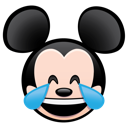 The Happily Ever After fireworks were going on, the road outside It’s a Small World was flooded with more than ankle deep water, and those of us braving it had a blast in our ponchos, dancing in the streets, trying not to drown.
The Happily Ever After fireworks were going on, the road outside It’s a Small World was flooded with more than ankle deep water, and those of us braving it had a blast in our ponchos, dancing in the streets, trying not to drown.  I had only my phone with me, and I very nearly killed it taking photos of the Partners statue and castle with zero guests present (that never happens unless you’ve got a tripod and a few minutes to wait through a slow shutter speed). My battery was in dire straits from a long day plus a Mophie left back at the room. My phone decided to black out on me later that night (no bowls of rice at the resort), but it was probably the single best day I’ve ever spent at Magic Kingdom. My pictures from that scene are dark and wet and blurry; however, they certainly tell the tale, and I definitely won’t be culling them. (The rest of my photos from the trip are much better, just not quite as memorable.
I had only my phone with me, and I very nearly killed it taking photos of the Partners statue and castle with zero guests present (that never happens unless you’ve got a tripod and a few minutes to wait through a slow shutter speed). My battery was in dire straits from a long day plus a Mophie left back at the room. My phone decided to black out on me later that night (no bowls of rice at the resort), but it was probably the single best day I’ve ever spent at Magic Kingdom. My pictures from that scene are dark and wet and blurry; however, they certainly tell the tale, and I definitely won’t be culling them. (The rest of my photos from the trip are much better, just not quite as memorable. 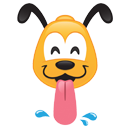 )
)



 I totally get the bit about the solo trip–I’ve considered it myself. There’s definitely a balance, and it sounds like you’re finding it! I’m looking forward to seeing that time lapse!
I totally get the bit about the solo trip–I’ve considered it myself. There’s definitely a balance, and it sounds like you’re finding it! I’m looking forward to seeing that time lapse!